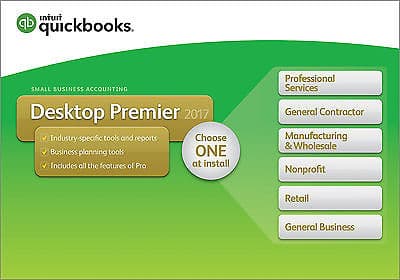
Intuit QuickBooks Desktop Premier is the #1 small businesses accounting software for your PC. It is easy accounting software save time your businesses finances too quickly and effectively, now where their business stands complete everyday tasks, faster with simplified customer forms. Keep customer, vendor and employee contact information at your access, and This general business editions included contractor manufacturing & wholesale, Nonprofit , professional services Retail etc. Using this accounting software allow you to organize your business finances in one place, instead of using multiple applications for your accounting needs.
QuickBooks Desktop Premier comes in General business edition, but you may choose your business industry as per your requirement such as manufacturing contractor wholesaler Nonprofit organization Retailing and professional services.
Run industries specific reports
Track backorders
Create sales orders
Set product service prices
Set billing rates
New Features of QuickBooks Desktop Premier
Organize everything in one place
Easily create and customize estimates, invoices, and statements.
Manage vendors and expenses easily – enter, track, and pay bills.
Get complete and reliable records at tax time.
Download your online banking transactions directly into QuickBooks.
Track how your business is doing
Get the information you need with easy-to-use reports.
Get an end to end view of all income related transactions with Income Tracker.
See your complete business performance in one click with Insights Home Page.
Automated Reports and Smart Search (New – 2017)
The new Scheduled Reports Center allows you to customize your reports and schedule them to be generated and emailed automatically.
The Scheduled Reports Center allows you to see all your scheduled reports in one place and shows you which ones are active. Begin typing a name and QuickBooks automatically fills in the rest. Save time with faster searching.
Do tasks unique to your industry quickly
Contractors: Job costs detail, unpaid bills by job
Manufacturing & Wholesale: Sales volume by customer, profitability by product
Nonprofits: Biggest donors and grants, budget vs actual by programs
Professional Services: Un-billed expenses, billed vs proposal by project
Retailers: Purchase volume by vendor, sales tax liability
SYSTEM REQUIREMENTS
Windows 7 SP1, 8.1 Update 1, or 10 (all 32-bit & 64-bit)
Windows Server 2008 R2 SP1, 2012 R2, 2016
2.4 GHz processor
4 GB of RAM
2.5 GB disk space recommended
1280×1024 or higher screen resolution, extended monitor is supported
4x DVD-ROM drive
Online features require Internet access
Product registration required
INTEGRATION WITH OTHER SOFTWARE For QuickBooks Desktop Premier
Microsoft Word and Excel integration requires Office 2010, 2013, 2016, or Office 365 (32 and 64 bit)
Synchronization with Outlook requires QuickBooks Contact Sync for Outlook 2010 (32-bit) downloadable
E-mail Estimates, Invoices and other forms with Microsoft Outlook 2010-2013, Microsoft Outlook with Office 365, Gmail, Yahoo! Mail, and Outlook.com, and other SMTP supporting email clients
Compatible with QuickBooks Point of Sale version 10.0-12.0
Transfer data directly from Quicken 2014-2016, QuickBooks 4.0-16.0 and Microsoft Excel 2010, 2013, and 2016
BROWSER REQUIREMENT – Internet Explorer 11 (32 bit)