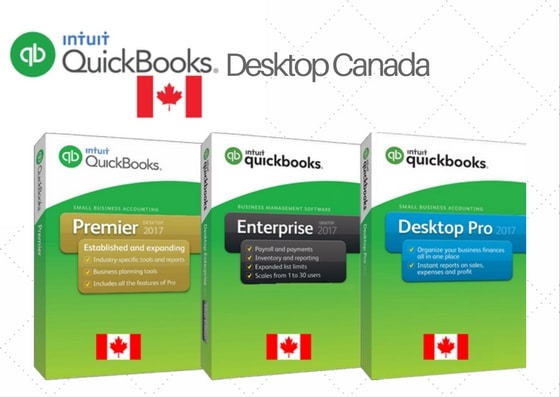
Intuit QuickBooks Desktop Canada is the #1 small businesses accounting software for your PC. This hosting helps everything stored in the cloud.You and your team member can access the same information simultaneously, from anywhere anytime. QuickBooks Desktop Canada experts and customers like you to help run your business.
Getting started: System equipment, install, updates
Company File Management: Create new, preferences &accountant’s copy
Start your new Company file:
Reports &Inventory: Customization, balance sheet item set up
Networking and multi-user
Banking and feeds
Intuit QuickBooks Desktop has identified and is implementing an update to address a security vulnerability in QuickBooks desktop software especially country for Canada version.
For supported versions of QuickBooks desktop, Intuit has begun the process of proactively notifying customers of the steps required to install an update, which is designed to address the security vulnerability.
All users who have the “Credit Card Protection” feature on, or have credit card data in their QuickBooks Desktop company file, will be asked to set up a password. This helps to verify that the person attempting to access an account is authorized.The administrator account holder will be notified if users have not set up a password. This will give the administrator account holder the ability to recommend that users create a password, or to assign a password directly to these users. This will enable you to enhance security by requiring that all users with access to the system use appropriate security credentials.
The administrator account holder will be notified if users have not set up a password. This will give the administrator account holder the ability to recommend that users create a password, or to assign a password directly to these users. This will enable you to enhance security by requiring that all users with access to the system use appropriate security credentials.
Customers using QuickBooks Desktop in multi-user mode will need to ensure that all users are on a supported version of QuickBooks Desktop and have installed the security update in order to address the security vulnerability.
System requirements for QuickBooks Desktop Canada
Recommended System requirements:
2.4 GHz processor minimum4 GB RAM minimum, 8GB RAM
Recommended Server RAM Requirements: 0-5 Users: 8GB RAM10+ Users: 12GB RAM15+ Users: 16GB RAM20+ Users 20+GB RAM4x CD-ROM drive required for CD installations
Display optimized for 1024 x 768 screen resolution or higher with up to 2 extended monitors
Best optimized for Default DPI setting (96 DPI or 100%).
Additionally, medium DPI (120 DPI or 110%) is supported to ensure an optimal experience for 110% scaling.
Internet access is required Windows: Administrator Rights required for the server computer when hosting Multi-User Access
– Internet Explorer 11 (32 bit)