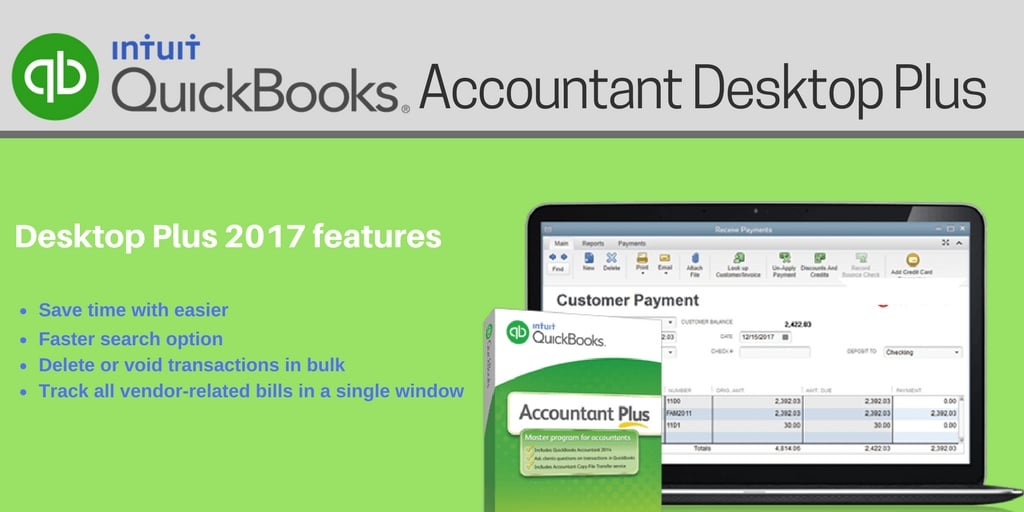
QuickBooks Accountant Desktop Plus saves your time with easier, faster search option. It searches between ranges of values to find a transaction, instead of having to remember the exact amount. Locate accounts, items, and clients faster by typing in a partial name and having QuickBooks fill in the rest.In two clicks, see which filters have been applied to a report.Use visible filters to easily reproduce memorized reports.Easily toggle back and forth between reports.
QuickBooks training, including CPE credits
Expand your expertise with access to over 70 live, on-demand and self-directed courses.
QuickBooks certification
Distinguish your practice and generate new business leads by getting certified
Free listing on the find a ProAdvisor online directory
Discounts on QuickBooks products
Enjoy 12.5% – 50% off key Intuit products and services for you and your clients.
Exclusive third-party app offers
Access exclusive discounts on a variety of apps designed for seamless integration with QuickBooks
Delete or void transactions in bulk:
Filter transactions to find the right ones to delete or void
See which transactions are linked to others before deleting them
Safeguard your data with integrated backup
Help clients stay on top of vendor-related expenses with Bill Tracker:
Track all vendor-related bills in a single window
See which bills are overdue at a glance
Take immediate action on any and all open items
Unlock access to powerful accountant tools on the go from wherever you are:
A client’s office
A hosted set up
A remote access situation
Use the toolbox directly from your client’s QuickBooks Pro or Premier software to:
Write off multiple invoices on one screen
Batch enters and reclassifies transactions
Fix incorrectly recorded sales tax payments
Send portable company file:
Clients can easily send you portable company files directly from QuickBooks — no need for you to teach and troubleshoot
Insights on Home Page:
Homepage access to crucial client data like profit and loss, and income and expenses, without having to run reports
Multi-Instance:
Save time by working in two company files at the same time
Easily answer client questions about their file, without having to close your own file
Accountant’s Copy:
Work on your client’s file, while they work on it too. Your client works in the current period, while you adjust a prior – adjustments are merged quickly and easily
Solid State Drive (SSD): Storing the large QBW data file on an SSD will greatly speed up the performance and is encouraged.
Hard Disk: 2.5 GB (without company data file storage needs)
05 Users: 8 GB |10 Users: 12 GB |15 Users: 16 GB |20 Users: 20+ GB
Server RAM Requirements (Multi-user Setup):
Client RAM Requirements (Recommended): 8 GB
Client RAM Requirements (Minimum): 4 GB
Minimum processor: 2.4 GHz
Operating System: Windows 7 SP1, Windows 8.1 Update 1, Windows 10 (32-bit and 64-bit). Windows Server 2008 R2 SP1, Windows Server 2012 R2
Display: Optimized for 1280X1024 screen resolution or higher, with up to 2 extended monitor support. Best optimized for Default DPI setting for a given machine.
DVD-ROM drives: 4 X DVD-ROM drives are needed (unless the user is downloading QuickBooks from Intuit server).
System processor: System should support at least Streaming SIMD Extensions 2 (SSE2) instruction set.
Browser Requirement: Internet Explorer 11
INTEGRATION WITH OTHER SOFTWARE for Quickbooks Accountant Desktop Plus 2017:
Microsoft Word and Excel integration require Office 2010, 2013, 2016 or Office 365 (32- and 64-bit).
E-mail estimates, invoices and other forms with Microsoft Outlook 2010-2016, Microsoft Outlook with
Office 365, Gmail, Yahoo! Mail, Outlook.com, and other SMTP-supporting e-mail clients. Compatible
with QuickBooks Point of Sale version 10.0-12.0. Transfer data directly from Quicken 2014-2016,
QuickBooks 4.0-16.0 and Microsoft Excel 2010, 2013 and 2016.
BROWSER REQUIREMENT: Internet Explorer 11 (32-bit)